This week, Redash officially included Databend as a data source, enabling users to visualize and create dashboards for their data in both Databend and Databend Cloud using Redash. The integration between Databend Cloud / Databend and Redash is elaborated in this post.
Redash is designed to enable anyone, regardless of the level of technical sophistication, to harness the power of data big and small. SQL users leverage Redash to explore, query, visualize, and share data from any data sources. Their work in turn enables anybody in their organization to use the data. Every day, millions of users at thousands of organizations around the world use Redash to develop insights and make data-driven decisions.
The most difficult part in integrating with Redash lies in its deployment. Below are the command references for installing and starting Redash on Docker. Please note that the installation requires Node.js version between 14.16.0 and 17.0.0.
git clone https://github.com/getredash/redash.git
cd redash
touch .env && echo REDASH_COOKIE_SECRET=111 > .env
cd viz-lib & yarn install
cd ..
yarn install
yarn build
docker-compose build server
docker-compose run --rm server create_db
docker-compose up
The methods of adding Databend and Databend Cloud as a data source in Redash are the same, but the parameter values vary slightly. For example,
- For Databend, the port number is 8000 by default, while for Databend Cloud, it is 443.
- Enable the Secure option for Databend only if you enable HTTPS on your Databend server. For Databend Cloud, the option should be always enabled.
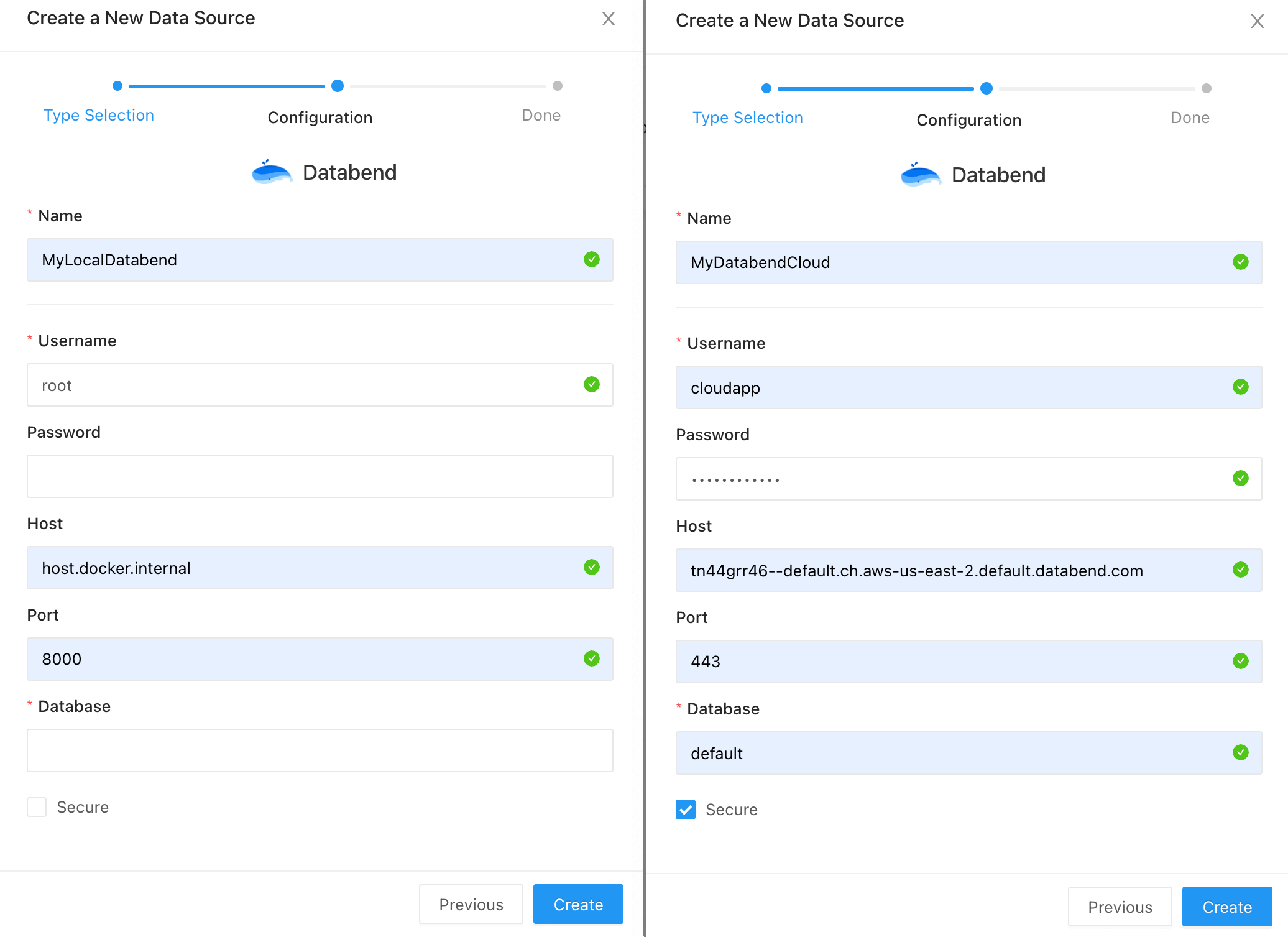
For the full integration guides, refer to the following links:
- Databend Cloud: https://docs.databend.com/visualize/redash
- Databend: https://docs.databend.com/doc/integrations/gui-tool/redash
