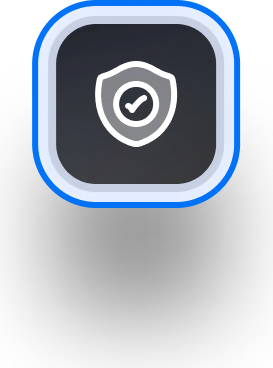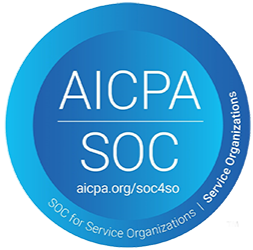Databend Cloud now on AWS Marketplace
Unlock Lightning-FastData Ingestion and Query Speed
Databend is aCloud Data Warehouse
saving 50% on costs over Snowflake.High-Performance
* Pay-as-you-use. Register now and get a $200 coupon.
News
Databend Updates
Features
What's Databend?
Cloud-Native Data Warehouse
Databend is an open-source, elastic, and workload-aware cloud data warehouse.
- Compatible with popular object storage platforms.
- Compliant with SQL:2011 and various SQL dialects.
- Support for time travel and complex SQL queries.
Easy-to-connect
Effortlessly connect Databend to data visualizations, data lakes, and even your own applications.
Data + AI
Elevate your data analytics with native AI capabilities.
Security
Secure your data with RBAC and DAC access control models, along with multiple security policies.
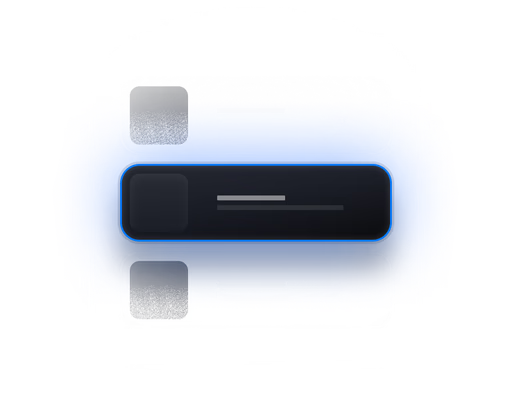
Sub-Second Analytics
Create tasks to monitor data changes in streams with second-level granularity.
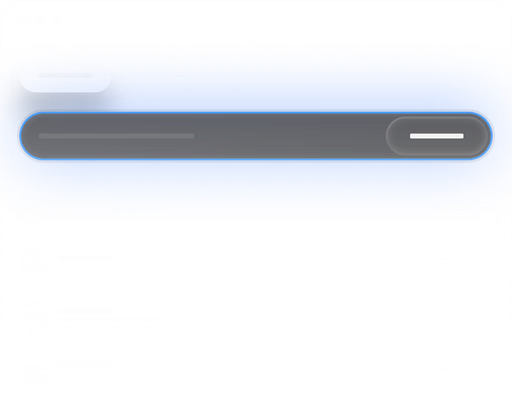
Log & Event Storage
Efficiently compress log and event data, saving storage space.
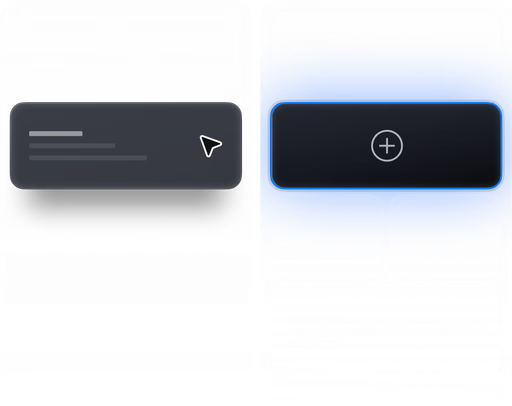
Data Archiving
Seamlessly back up data from diverse databases, such as MySQL, PostgreSQL, and AWS Aurora, for archival purposes.

Offline Computing
Import massive datasets for analysis.
Comparisons
TPC-H Benchmark
We compared Databend Cloud with Snowflake using the TPC-H SF100 (SF1 = 6 million rows) dataset, encompassing 100 GB of data and approximately 600 million rows across 22 queries.
36%faster
Data Loading Benchmark
20%faster
Query Benchmark: Cold Run
10%faster
Query Benchmark: Hot Run
Databend Cloud: Small ($2/h)
Snowflake: Small ($4/h)
*The TPC Benchmark™ and TPC-H™ are trademarks of the Transaction Processing Performance Council (TPC).
Integrations
Perfectly Fits into Your Workflow
Databend seamlessly integrates with popular data systems and tools, meeting all your needs for data transformation, business intelligence, ad-hoc analysis, and data applications, simplifying the transformation of raw data into valuable insights.

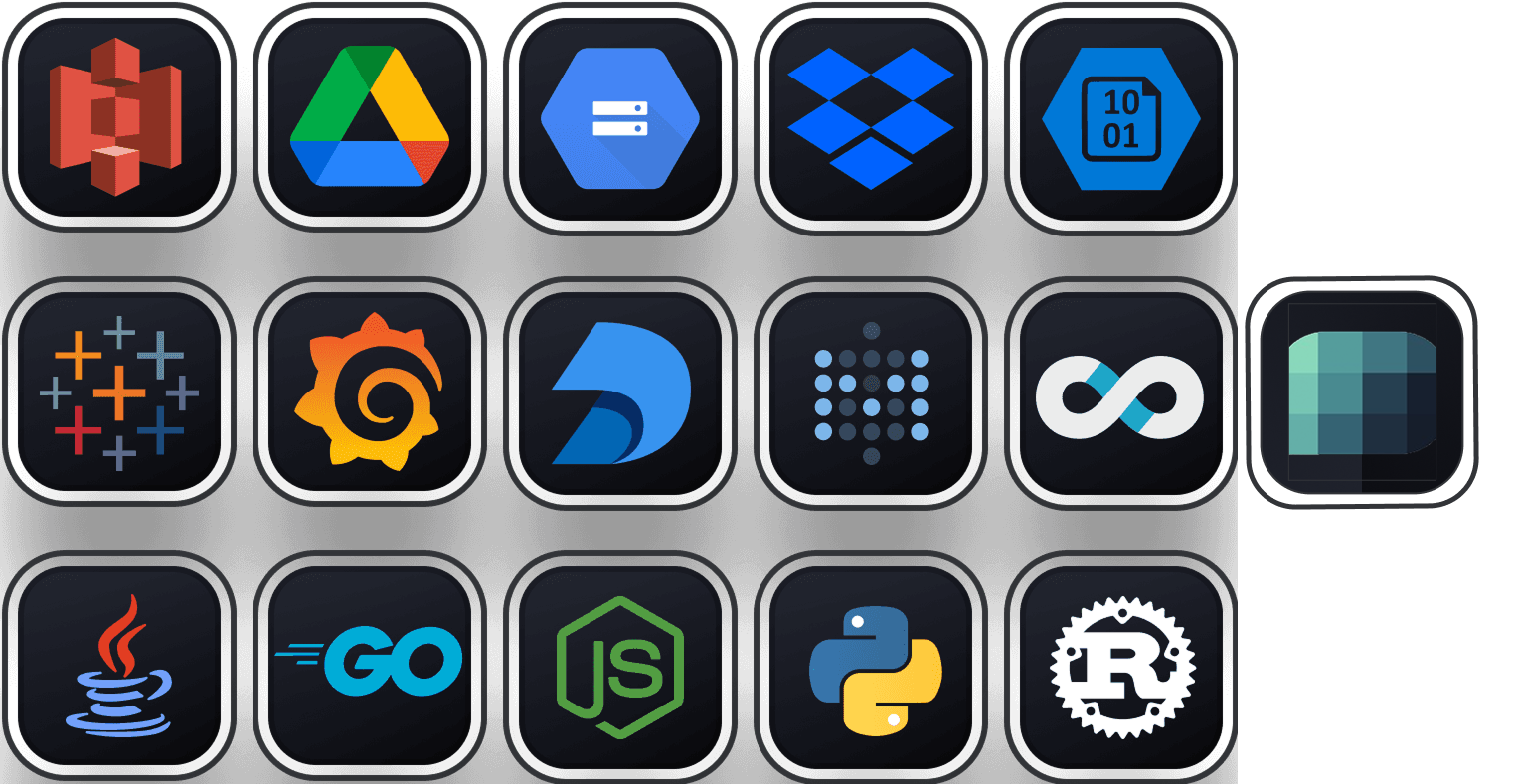
Products
Pick the Databend product
that's right for you
Databend Cloud
Fully-Managed on Cloud
Available in multiple regions on AWS
Pay-as-you-use
Includes all Databend Enterprise features
Databend Enterprise
Self-Hosted with Additional Enterprise Features
Enhances Databend Community with enterprise features
Enterprise-ready with robust security
Dedicated enterprise-level support services
Databend Community
Self-Hosted & Free
Self-hosted on object storage
Cost-free
Community-driven