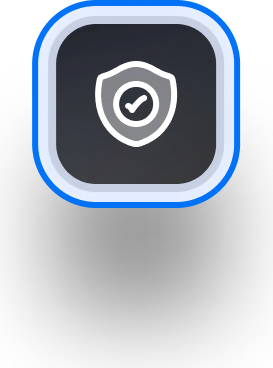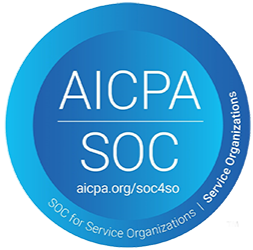You now have access to groundbreaking Databend AI and ML features for 2025. Databend AI and ML lets you build custom ML solutions using External Functions, giving you full control over your models and infrastructure. You can also interact with your data through conversational AI with the MCP Server, making analysis fast and intuitive. These Databend AI and ML enhancements boost flexibility and scalability, helping you achieve more with advanced AI capabilities. You gain practical tools that empower your ML workflows and improve decision-making using Databend AI and ML.
Key Takeaways
- Databend's AI and ML features for 2025 empower users to build custom models and enhance data analysis with ease.
- The MCP Server allows users to interact with data using natural language, making complex queries simple and accessible.
- Real-time analytics and unstructured data processing are crucial for timely decision-making and improved efficiency.
- Custom AI functions enable integration with various programming languages, giving users flexibility and control over their data workflows.
- Accessibility improvements ensure that advanced AI tools are available to everyone, not just experts, driving innovation across industries.
Databend AI and ML Trends
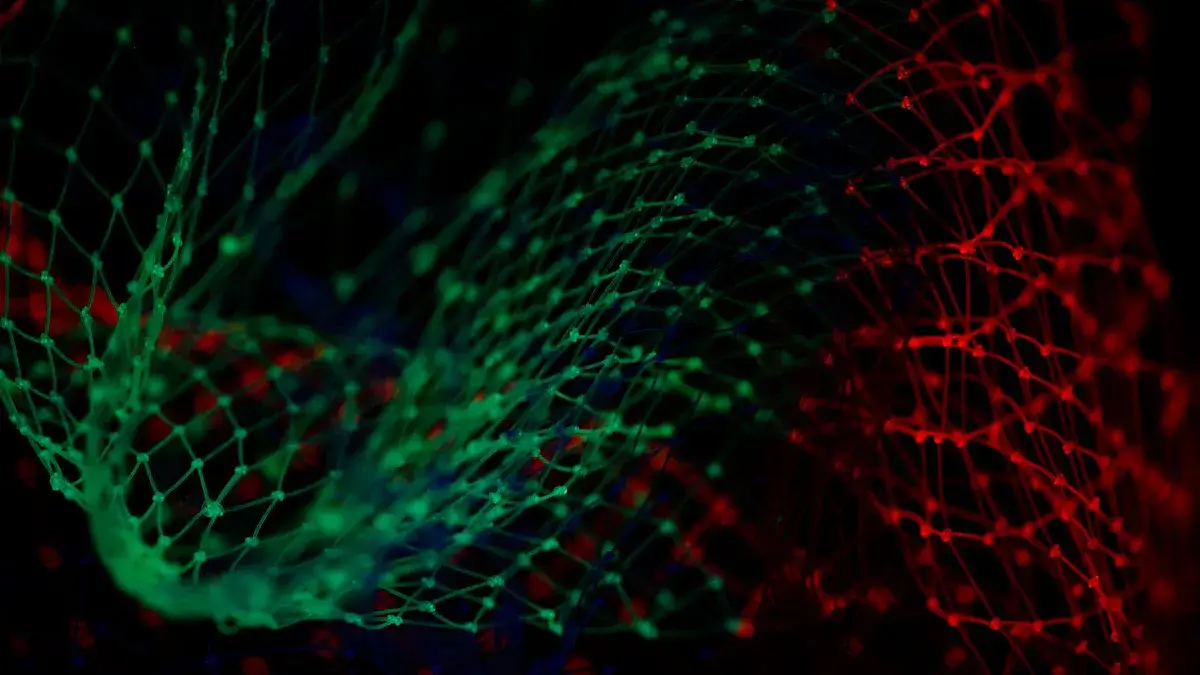
2025 Feature Highlights
You see a major shift in AI and ML capabilities as you explore Databend in 2025. The future brings new advancements in data storage formats and database features that make AI integration easier and more effective. LanceDB and Spiral have attracted significant investment, showing a growing interest in innovative data formats. SQL Server 2025 now supports direct storage and querying of embeddings, semantic search, and natural-language processing. These features let you work with AI models inside your database, instead of relying on external systems. This trend marks a clear move toward native AI solutions, which offer better adoption and effectiveness compared to previous years.
You benefit from features that address current industry challenges. Databend introduces data processing optimization, switching to batch processing and vectorization technology. This change improves efficiency and reduces costs. You can connect to open-source large models through an API, which helps you maintain data privacy and meet compliance requirements. Deepseek enables you to extract structured data from unstructured sources, making data management more effective. User-friendly AI functions let you add AI features to SQL queries, even if you do not have ML expertise. These improvements make advanced data analysis accessible to more users.
| Feature | Description | Industry Challenge Addressed |
|---|---|---|
| Data Processing Optimization | Transitioned to batch processing and vectorization technology for enhanced efficiency and cost reduction. | Cost control and efficiency in data management. |
| Integration of LLMs | Users can connect to open-source large models via an API, ensuring data privacy and compliance. | Data privacy and compliance issues. |
| Unstructured Data Processing | Utilizes Deepseek for efficient extraction of structured data from unstructured sources. | Need for effective data management. |
| User-Friendly AI Functions | Simplifies integration of AI features into SQL queries for users without ML expertise. | Accessibility of advanced data analysis. |
Real-Time and Unstructured Data
You experience a future where real-time analytics and unstructured data processing become essential for decision-making. Databend’s architecture supports both batch and streaming processing, which allows you to ingest, store, and analyze time series data efficiently. This capability is crucial for real-time insights and analysis. You see Databend ingest over 100,000 rows per second, which demonstrates its high throughput for real-time analytics. Query times drop from minutes to under 15 seconds, so you can explore data faster. The separation of storage and compute resources gives you operational freedom, letting you focus on innovation instead of infrastructure management.
Databend’s optimization for analytical workloads and real-time analytics in multi-cloud environments sets it apart. You process both structured and unstructured data with speed and flexibility. MongoDB excels at handling unstructured data with high throughput, but Databend’s flexible architecture makes it a strong choice for applications that require real-time analytics. You see significant cost savings, moving from a $1M+ AWS Lambda bill to about $3,000 per month on EC2. This improvement shows how Databend’s processing capabilities help you manage costs while boosting performance.
| Industry | Use Case Description |
|---|---|
| Retail | Stores use it to understand customers and boost sales. |
| Healthcare | Hospitals study patient data to improve care. |
| Banking | Banks rely on it to spot fraud and manage risks. |
| AI Tools | Processes data fast for quick decision-making. |
| Analytics | Provides real-time insights for smarter choices. |
| Flexibility | Works with both batch and streaming data. |
Accessibility Improvements
You gain easier access to advanced AI and ML features with Databend’s latest updates. The future of data analysis depends on making powerful tools available to everyone, not just experts. Databend simplifies the integration of AI functions into SQL queries, so you can perform complex data analysis without deep ML knowledge. You use user-friendly interfaces and guides to set up custom AI functions and conversational AI experiences. This approach helps you unlock the value of your data, whether you work in retail, healthcare, banking, or analytics.
You see Databend address the need for effective data management by supporting unstructured data processing. Deepseek lets you extract structured information from unstructured sources, making your data analysis more comprehensive. You connect to large language models through APIs, which ensures your data stays private and compliant with regulations. These accessibility improvements empower you to make smarter choices and drive innovation in your field.
Tip: You can leverage Databend’s user-friendly AI functions to enhance your data analysis, even if you are new to machine learning.
External Functions for AI/ML
Custom Model Integration
You can unlock powerful AI capabilities by using custom AI functions in Databend. These functions let you connect your data to custom AI/ML infrastructure, so you can deploy custom models that fit your needs. You choose any open-source or proprietary AI model, which gives you control over your analysis and workflow. Many companies have seen success with this approach. Autodesk integrated Databend with their tools and received instant alerts for workflow issues. IBM Chief Data Office simplified their pipelines and reduced report creation time by 93%
GPU Acceleration
You can boost the speed of your AI analysis by deploying custom AI functions on GPU-equipped machines. This setup allows you to process large amounts of data quickly. You see faster inference times, which means you get results in seconds instead of minutes. Databend supports independent scaling and resource optimization, so you can adjust your infrastructure as your needs grow. You do not need to worry about bottlenecks or slowdowns. You can focus on open-source models and frameworks that work best for your project.
| Feature | Benefits |
|---|---|
| Custom Models | Use any open-source or proprietary AI/ML models |
| GPU Acceleration | Deploy on GPU-equipped machines for faster inference |
| Scalability | Independent scaling and resource optimization |
| Flexibility | Support for any programming language and ML framework |
Data Privacy and Flexibility
You keep your data secure by running custom AI functions within your own infrastructure. This approach helps you meet privacy and compliance requirements. You do not need to send sensitive information to outside servers. You also gain flexibility because Databend supports many programming languages and open-source frameworks. You can use Go, Java, JavaScript (Node.js), Python, or Rust. You choose the tools that match your skills and project goals.
- Go
- Java
- JavaScript (Node.js)
- Python
- Rust
You can scale your AI-driven data processing as your business grows. You do not face limits on the types of models or frameworks you use. You can build solutions that fit your unique needs and adapt to new challenges.
Tip: You can combine open-source models with custom AI functions to create advanced analysis tools for your organization.
Conversational AI with MCP Server

Natural Language Queries
You can interact with your data using natural language through the MCP Server. This feature lets you ask questions in plain English and receive instant insights from your database. You do not need to learn complex query languages. The MCP Server understands dataset context, so your analysis becomes more accurate and relevant. You gain secure access to authorized data, which keeps your information safe while you explore new insights.
| Capability | Enhancement in User Interaction |
|---|---|
| Direct data reading | Enables AI to act with more autonomy, leading to human-like interactions. |
| Understanding dataset context | Results in more accurate and relevant responses to user queries. |
| Secure access to authorized data | Ensures that interactions remain secure while providing useful insights. |
You see users turning to intelligent tools for efficient and human-like cross-language communication. A bilingual translation extension has received positive reviews online. AI models capture linguistic nuances and context, which improves the quality of translations. You notice that AI approaches problems in a human-like manner, making your experience smoother.
AI Assistant Integration
You can connect AI assistants like Claude, ChatGPT, or custom agents to the MCP Server. These assistants scan datasets for issues and generate quality checks. You receive suggestions for remediation code, which helps you maintain high standards in your analysis. The system produces human-readable audit reports, making your findings easy to share. Integration supports self-healing and modular pipelines, which enhances your data engineering processes.
- AI agents scan datasets for issues.
- They generate quality checks and suggest remediation code.
- The system produces human-readable audit reports.
- Integration supports self-healing and modular pipelines.
You benefit from business-driven LLM applications that use large language models to automate tasks and improve workflows. This approach saves time and boosts productivity.
Real-Time Insights
You get instant insights from your data with real-time analysis powered by conversational AI. The MCP Server enables you to ask questions and receive answers quickly. You do not wait for long processing times. You use AI to analyze trends, spot anomalies, and make decisions faster. This capability helps you stay ahead in your field and respond to changes as they happen.
Tip: You can use conversational AI to simplify complex analysis and unlock new opportunities for your organization.
Getting Started Guide
Setting Up External Functions
You can set up external functions in Databend to connect your data with custom AI or ML models. Start by creating a task that pulls data in real time from an incremental table. Next, pass this data to an external user-defined function (UDF) for processing. After processing, write the results directly to external systems such as MySQL or Redis. To keep your system running smoothly, batch your data into groups—100 rows per batch often works well. If you notice performance issues, scale your UDF service nodes horizontally to handle more requests.
Here are the recommended steps:
- Set up a task to pull data from an incremental table.
- Pass the data to an external UDF for processing.
- Write processed results to external systems like MySQL or Redis.
- Batch data into groups to avoid bottlenecks.
- Scale UDF service nodes horizontally if needed.
You can use several commands and parameters to help with configuration:
| Command | Description |
|---|---|
| CREATE STAGE | Creates an external stage for data loading. |
| externalStageParams | Specifies the protocol and location for the stage. |
| CONNECTION | References pre-configured connection objects. |
| FILE_FORMAT | Defines the file format (CSV, PARQUET, etc.). |
You can find more details in the Connection Parameters and CREATE CONNECTION documentation.
Using MCP Server
You can use the MCP Server to interact with your Databend database using natural language. Start by deploying the MCP Server and connecting it to your Databend instance. Once connected, you can ask questions in plain English and receive instant insights. You can also integrate AI assistants like Claude or ChatGPT to automate data analysis and reporting. This setup helps you explore your data without writing complex SQL queries.
Tip: Use the MCP Server to build conversational BI tools that make data analysis accessible to everyone on your team.
Best Practices
You should follow best practices to get the most from Databend’s AI and ML features. Always batch your data to improve performance and reduce system load. Monitor your UDF service nodes and scale them as your data volume grows. Use secure connection objects to protect sensitive information. Choose the right file format for your data to ensure compatibility and efficiency. Finally, keep your documentation up to date and review Databend’s guides regularly to stay informed about new features.
Note: Consistent monitoring and scaling help you maintain high performance as your data needs evolve.
You now have powerful tools with Databend’s AI and ML features for 2025. You can build custom models with External Functions or use natural language with MCP Server. These options help you analyze data faster and make smarter decisions.
Explore both approaches to unlock new possibilities in your data workflows.
- Try External Functions for custom AI solutions.
- Use MCP Server for conversational data analysis.
- Join the Databend community to learn more and share your experiences.
FAQ
How do you connect your own AI models to Databend?
You use External Functions to link your AI or ML models with Databend. This feature lets you run your models on your own servers. You keep control of your data and choose any programming language or framework.
Can you use natural language to analyze your data?
Yes! You use the MCP Server to ask questions in plain English. The server understands your requests and gives you instant answers. You do not need to write SQL queries.
What programming languages can you use for custom AI functions?
You can use many languages, such as Python, Java, Go, Rust, or JavaScript (Node.js). This flexibility helps you pick the best tools for your project.
Subscribe to our newsletter
Stay informed on feature releases, product roadmap, support, and cloud offerings!